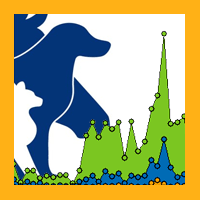.Manual
Logging in and out from the application should be rather easy. Once you received your login and password you can start working. For security reasons we advise you to change your password on a regular basis. A good password contains upper and lower case letters in combination with special characters and numbers.
Example passwords
F0kkerij1921
M1jnNaam56
Test88E1n
On the logon screen please enter your username and password as given in the mail

If you want to enable automatic logon for your next visits please select following checkbox. When you check this box and login is succesfull you automatic logon is enabled for the next two months.
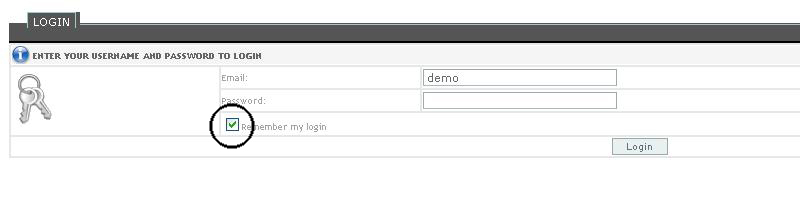
When your username is not known in the system you will receive following error. Please have a look in the email that you got to enable your account and verify your username. When you are sure that the provided username is te correct one contact us on breedbook@mechelsekoekoek.com with your username and date/time when you tried to logon.
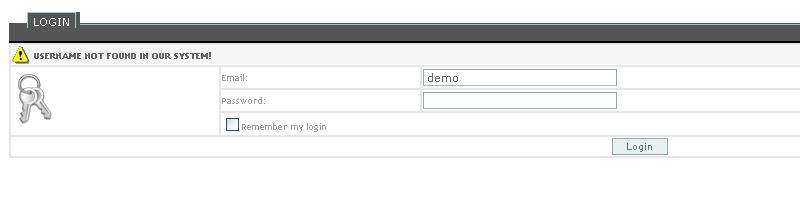
When the password that you provided is wrong you will receive following error. Please try again to logon with the correct username and password. If you changed your password recently please try to remember it and try again. If you want to receive a new password please contact us on breedbook@mechelsekoekoek.com.

If you receive this error this means that your account is locked due to to much logon attemps with a wrong password. If you are the owner of this account please mail to breedbook@mechelsekoekoek.com.